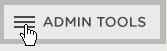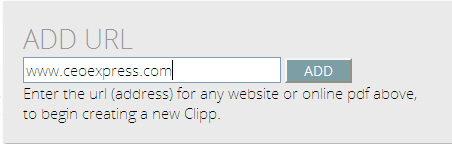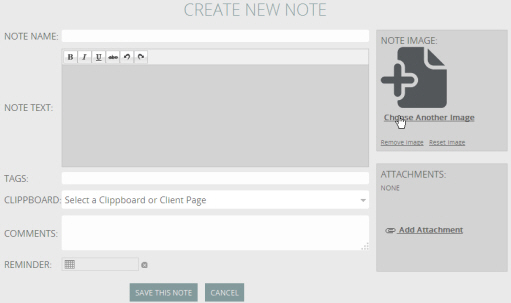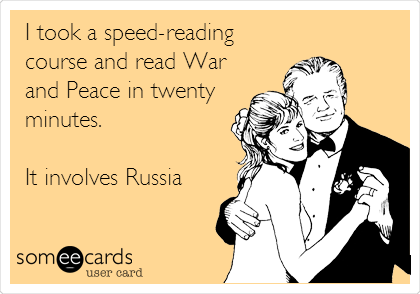What is a Brandboard?
Brandboards are advanced Clipparoo Clippboards that you can brand with your company logo and personal information, to share and collaborate with colleagues, clients and potential customers.
Brandboards vs. Client Pages (or, Why the name change?)
Sounds a lot like Client Pages, right? You’re right. We’ve decided to rename our advanced Clippboards “Brandboards.” We think this is a much more appropriate name, and will make Clipparoo even easier for you to understand. Now everything on Clipparoo is a “board.” Brandboards really are Clippboards, with enhanced tools for branding and linking to outside resources. You can have private Brandboards that you share only with selected clients, or you can have Brandboards that are publicly available. It’s up to you. We’re also adding more ways to “brand” your projects.
Tell me more about Brandboards!
Even if you already know all about the former “Client Pages,” this is a great refresher summary of everything you can do with Brandboards, and what sets them apart from Clippboards.
- Branding & Logos
You can upload your company’s logo, or your client’s logo, or any graphic you like, and add it to the top left corner of your Brandboards. This logo can be different for each of your Brandboards. You can also add a tagline or title above the logo. - Information & Links
In addition to the Clipps and Notes you’ll add to your Brandboard, you can create a custom “Brand & Links Column” on the left hand side of the board, where you can add external links, email addresses, graphics and text information. You can even organize the Column content with your own custom headers. - Uploading Files
You can attach files to any of your Clipps, but on Brandboards you can also create a new Clipp with a file by clicking the Upload File button at the top of the page. This will allow you to easily include brochures, invoices, forms and more on your Brandboards. - Creating Library Content
Content from all your Brandboards (Clipps as well as content from the Brand & Links Column) is collected in a library that makes it easy to create new Brandboards in just minutes. - Board-specific Discussions
A Discussion area on each Brandboard gives you a space to discuss your project with all collaborators, eliminating the need for emails that may be overlooked. - Simple Admin Tools
All of these features (and more) can be found by clicking the Admin Tools button at the top of each Brandboard. (See the video below for more information on admin tools.)
This video is a detailed tour of Brandboards, including tips on how to use them for sales, projects and customer management.
And this video will show you how to create a new Brandboard and use your admin menu.
Visit these sample Brandboards:
Marketing & Sales Brandboard
Customer Communication/Project Management Brandboard
Please note: You may temporarily continue to see references to “Client Pages” as we roll out these changes – especially in videos and our Help Center. In the meantime, please remember that Brandboards and Client Pages are the exact same thing. Thanks for your patience!
Ask any question, or tell us what you think!
Happy Clipping!